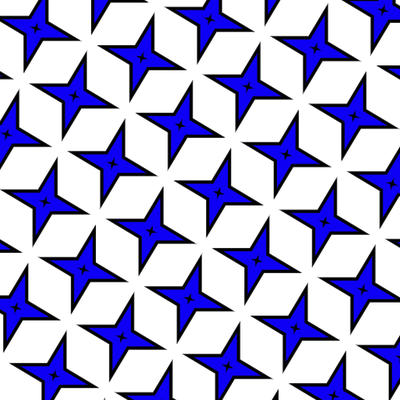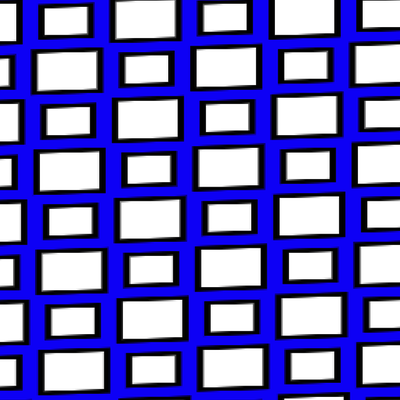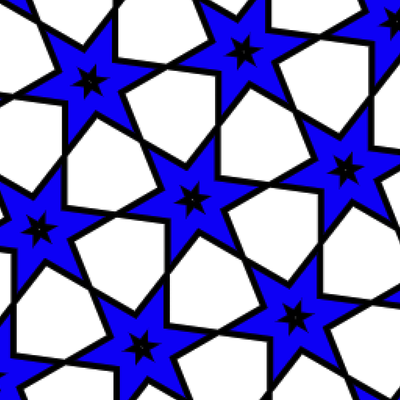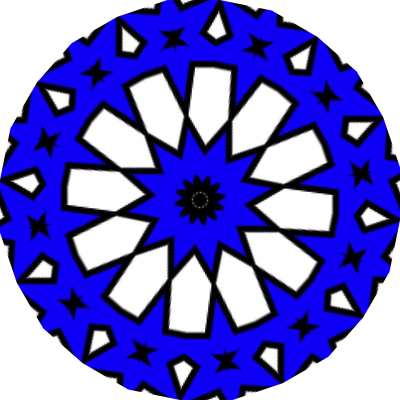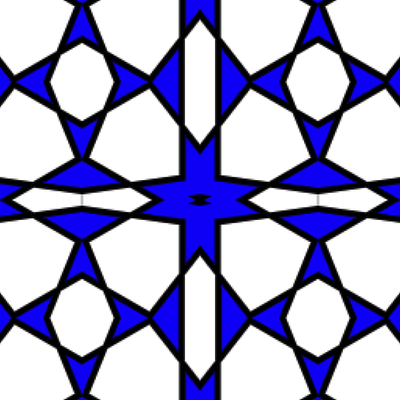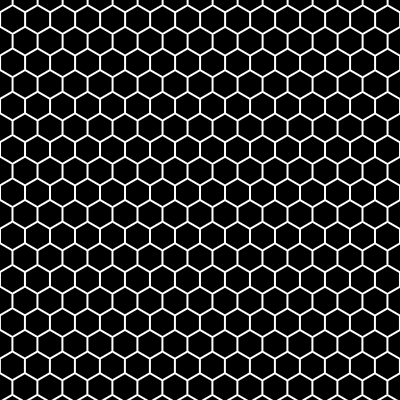Tile Effect Filters
Many of the filter definitions below come directly from Apple’s core image filter reference.
The tile effect filters will create drastically different results depending on the parameters of the filter, and the content of your layer. The following tiling filters have been applied to a single long skinny rectangle with a black stroke and a blue fill. Many interesting patterns can be created starting with just a simple shape! It is really fun to experiment with tiling designs, especially with the kaleidoscope filter.
Original Shape:
![]()
|
Eightfold Reflected Tile |
Fourfold Reflected Tile |
Twelvefold Reflected Tile |
|
Kaleidoscope |
Parallelogram Tile |
Triangle Tile |
Eightfold Reflected Tile: Produces a tiled image from a source image by applying an 8-way reflected symmetry.
Fourfold Reflected Tile: Produces a tiled image from a source image by applying a 4-way reflected symmetry.
Fourfold Rotated Tile: Produces a tiled image from a source image by rotating the source image at increments of 90 degrees.
Fourfold Translated Tile: Produces a tiled image from a source image by applying 4 translation operations.
Glide Reflected Tile: Produces a tiled image from a source image by translating and smearing the image.
|
Original |
Kaleidoscope |
Mirror |
Kaleidoscope: Produces a kaleidoscopic image from a source image by applying 12-way symmetry.
Mirror: Reflects your image in the X and Y directions.
Op Tile: Segments an image, applying any specified scaling and rotation, and then assembles the image again to give an op art appearance.
Parallelogram Tile: Warps an image by reflecting it in a parallelogram, and then tiles the result.
Perspective Tile: Applies a perspective transform to an image and then tiles the result.
Reflection: Reflects your image as if it was on a shiny table.
Sixfold Reflected Tile: Produces a tiled image from a source image by applying a 6-way reflected symmetry.
Sixfold Rotated Tile: Produces a tiled image from a source image by rotating the source image at increments of 60 degrees.
Triangle Kaleidoscope: Maps a triangular portion of an input image to create a kaleidoscope effect.
Triangle Tile: Maps a triangular portion of image to a triangular area and then tiles the result.
Twelvefold Reflected Tile: Produces a tiled image from a source image by rotating the source image at increments of 30 degrees.
Try playing around with some of the filters and experiment, experiment, experiment. For more information, check out the Tutorials or send an email to support@flyingmeat.com and request a tutorial.
Additional Relevant Documentation
Filters Basics (video tutorial)