Taking Screen Shots
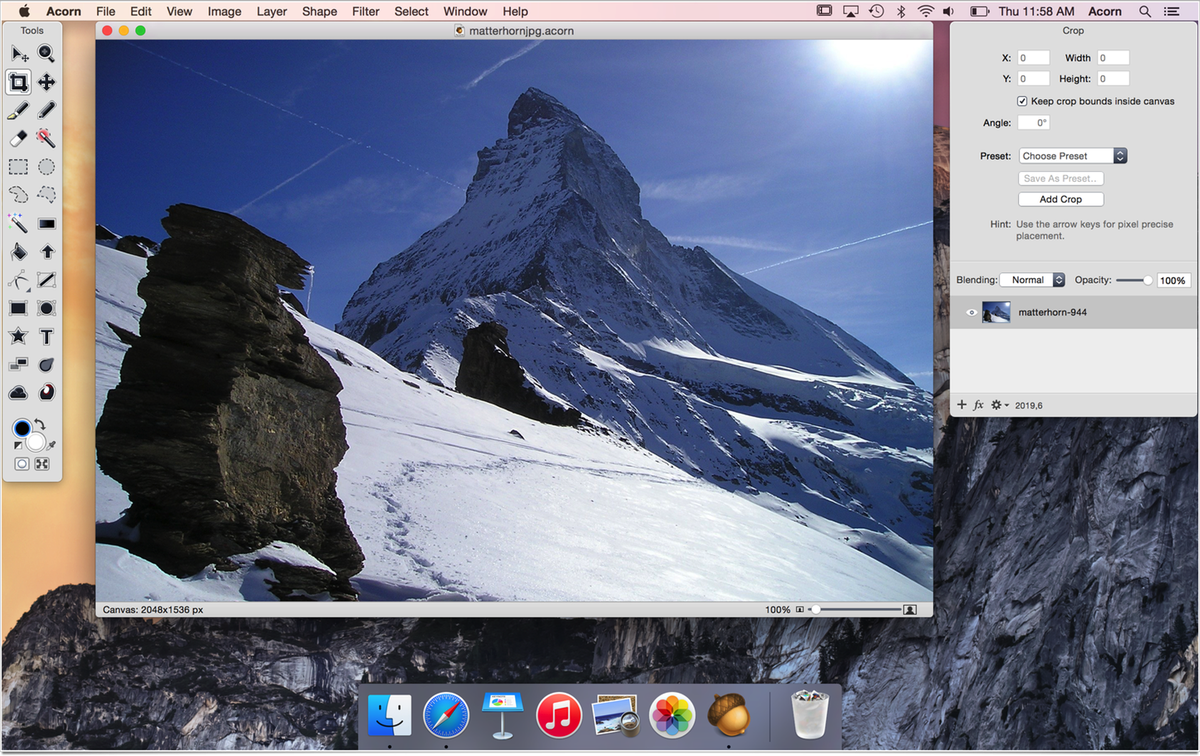
Acorn has the ability to take screen shots, even if Acorn is not the active application. The shortcut key to take screen shots is ⌘⇧7. You can change the shortcut key in the general section of the Preferences window.
When you press ⌘⇧7, Acorn will make a new image with the contents of your screen. From here you can crop and modify your image.
You also have the option to turn every window into its own layer. To do this, open up the general Preferences window and click the option "Create layers for windows when taking screenshots".
When taking a screenshot when multiple displays are in use, each display gets its own document.
OS Screenshots
There is also the option to take screenshots using macOS Catalina (or whatever OS you are running). To learn more about this, read Apple’s support page.