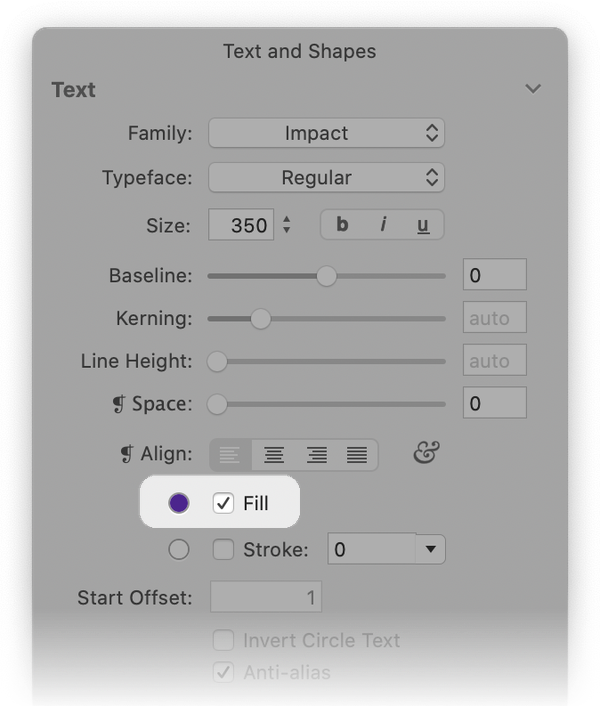Gradient Text
This tutorial will teach you how to apply a gradient to your text. First, add text to your image using the text tool.
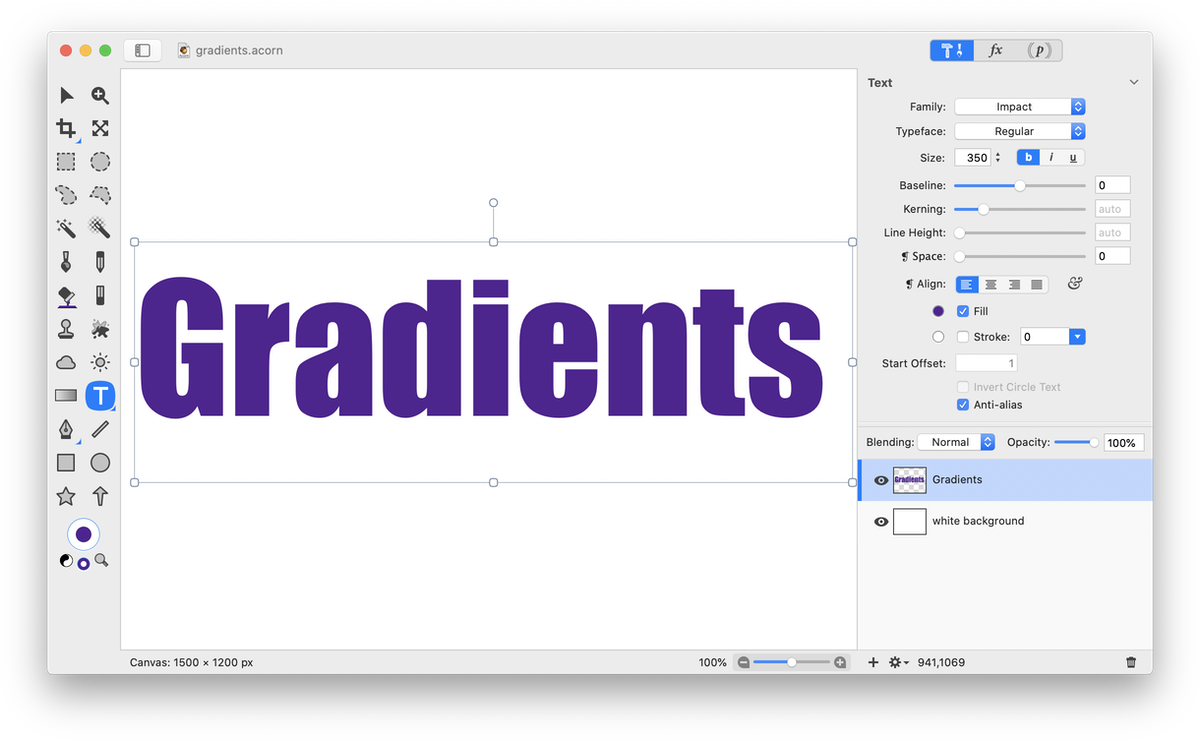
Click on the gradient tool in the tools palette. You can read here for more information on gradients. Once you have a gradient you like, click and drag it across your text box. You can play around with the placement of the gradient, change the linear/radial setting, and modify its colors.

|
Tip: A gradient cannot be applied to text if the "fill" box is unchecked in the shapes palette. This is because the gradient is the fill. |
|