Sepia Tone

This tutorial will go over how to give your photos a sepia tone appearance. The steps are fairly simple. First, open your image in Acorn, File ▸ Open.
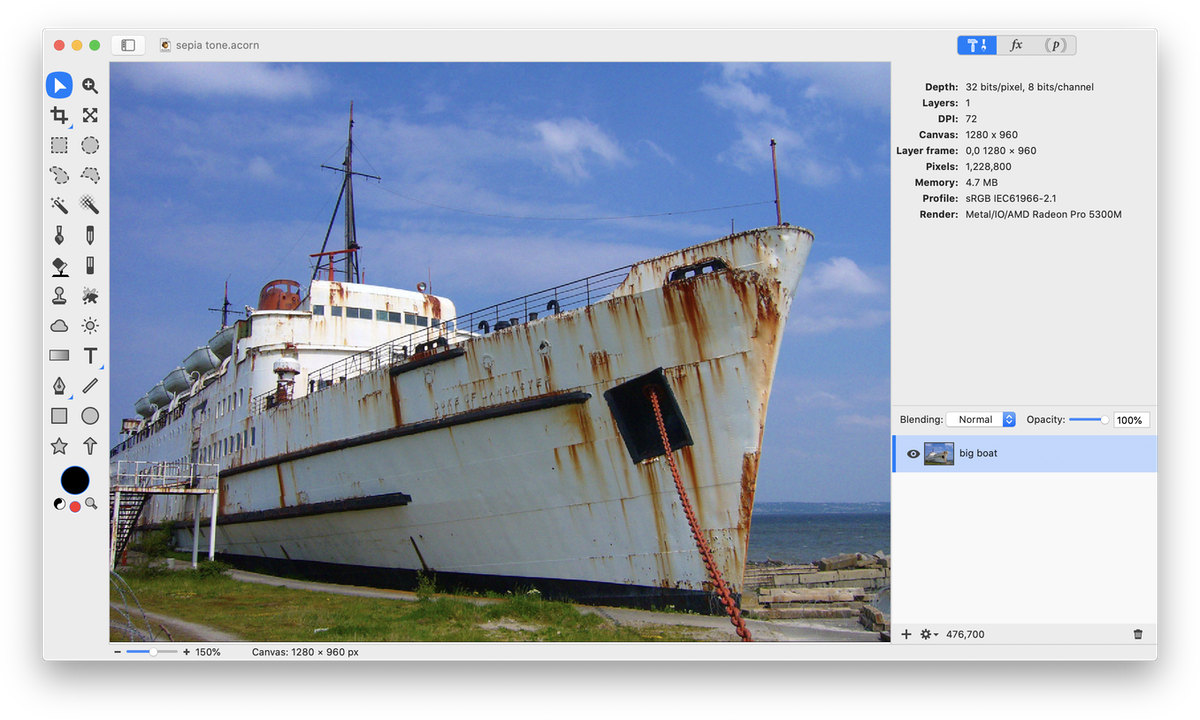
Next, choose Filter ▸ Color Effect ▸ Sepia Tone. Don't worry about adjusting the intensity yet. Click on the "+" button at the top of the filter window. Choose Color Adjustment ▸ Color Controls. Your filter window should now look like this:
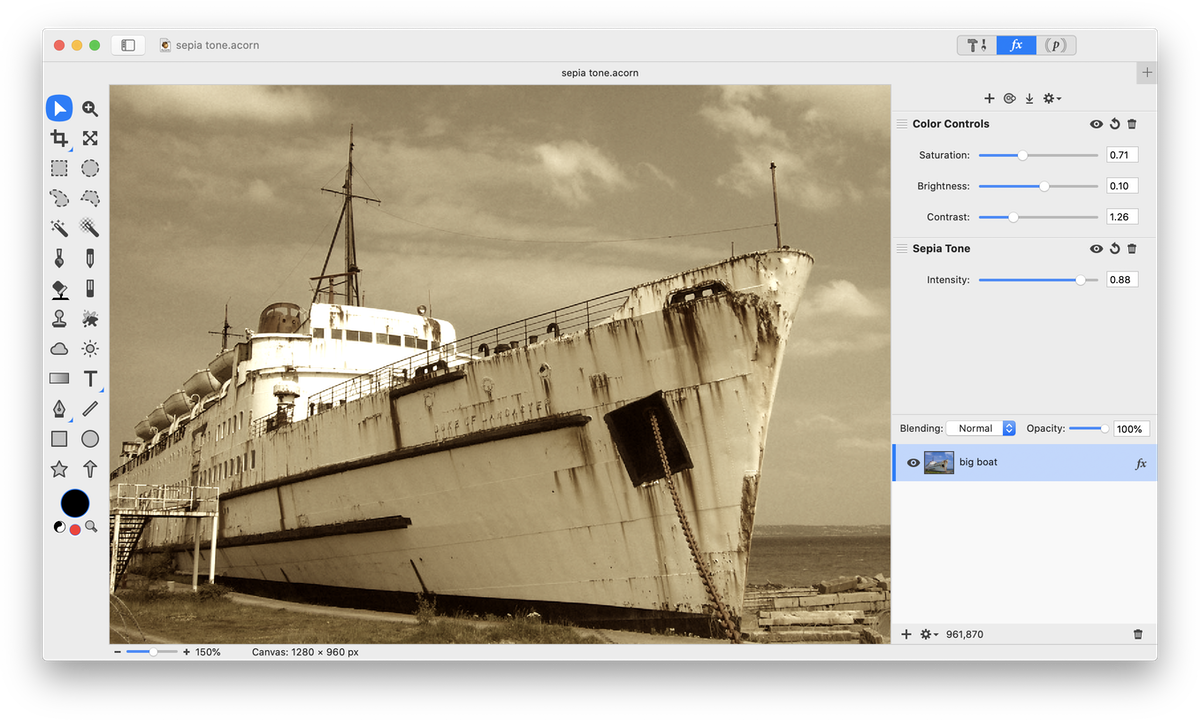
Now you can play around with adjusting the intensity of the sepia tone. You will likely want to decrease the saturation and possibly modify the contrast of the image.

Photo Credit
Ship © Anna Langova