Cropping a Photo for Printing
Acorn can assist you with sizing your photos correctly in preparation for printing. The key is to match the aspect ratio of the image to the printing paper dimensions.
For example, many types of point and shoot digital cameras have a set aspect ratio of 4:3. If you want to print a photo that has an aspect ratio of 4:3 as a standard 4 x 6 sized photo (which is a ratio of 2:3) you will want to take advantage of the crop tool. Any time you change the aspect ratio of an image, you are going to lose a portion of the image. If you submit your image for printing without changing the aspect ratio yourself, the printing service will usually cut off parts of your image, or add white bands along the sides. It's best to change the aspect ratio yourself, so you can decide what part of the image to remove.
Open your image in Acorn, File ▸ Open. To start, be sure to choose File ▸ Save As and rename your image so that you don't make permanent changes to your original.
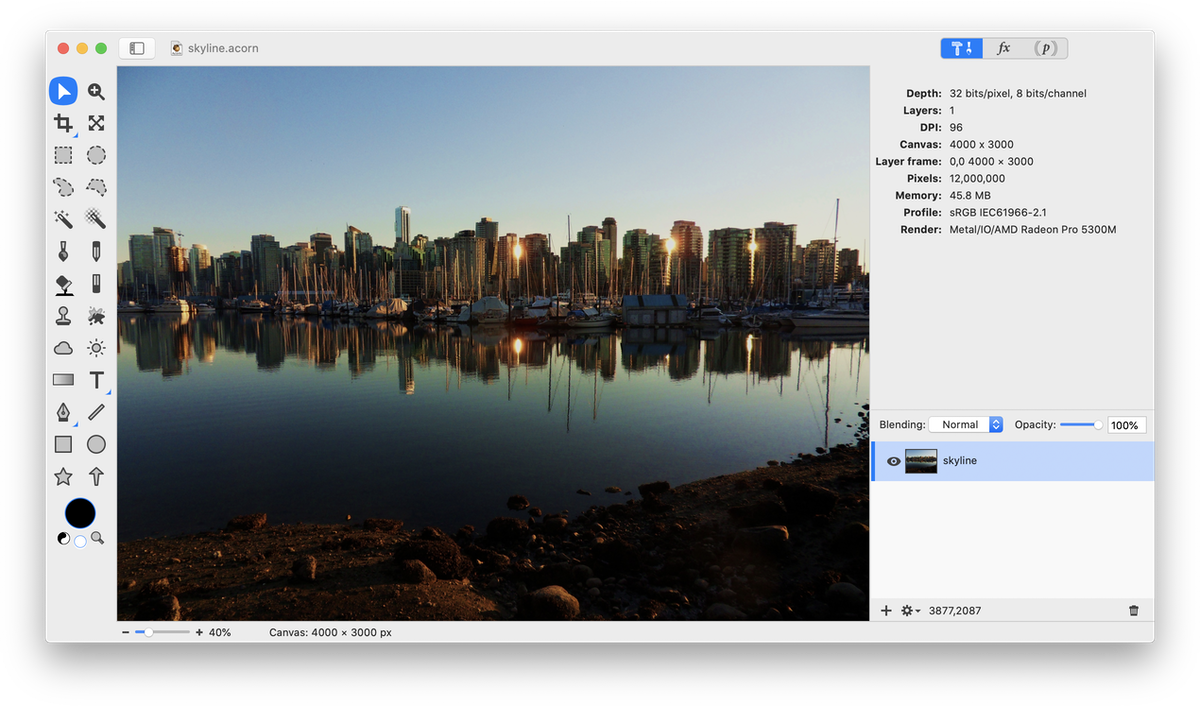
Click on the crop tool in the palette. For more on the basics of the crop tool, read cropping. Click on the crop preset drop down menu and select '4 x 6'. If your image is wider than it is tall such as the image in this example, hold down the option key when clicking on 4 x 6 in order to reverse the dimensions. You can also use keyboard shortcut ‘x’ to swap the dimensions once the crop preview is placed on your image.
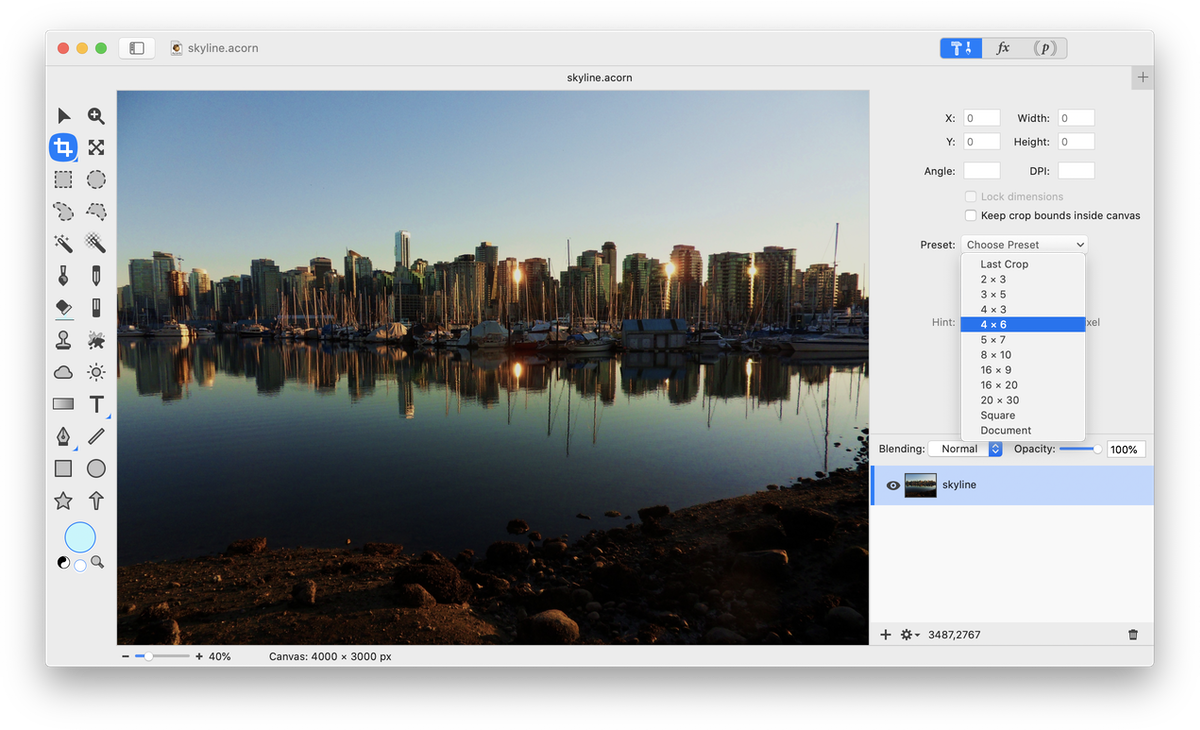
A crop preview will be placed over your image. You can click and drag within the crop preview in order to reposition the crop. When you click and drag you will see a temporary grid pop up to help you position your crop evenly. You can make the crop larger or smaller by dragging on a corner of the crop. The aspect ratio will remain the same.
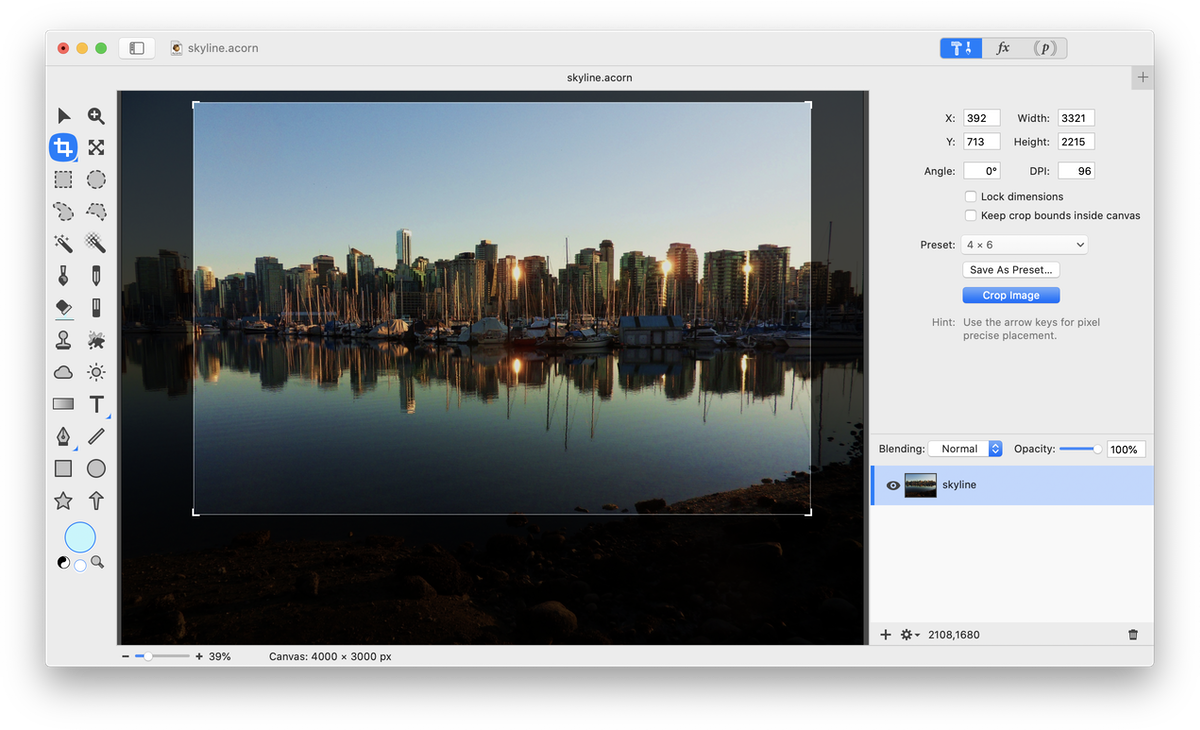
Hit the return key or click ‘Crop Image’ in the inspector palette when you are happy with your crop placement.
This image can now be printed as a 4x6 photo without risk of the printing service cutting off significant portions of the image. Save your work and upload it to your favorite printing service!
For more information on obtaining good printing results read 'All About DPI, PPI, and Printing'.
Photo Credit