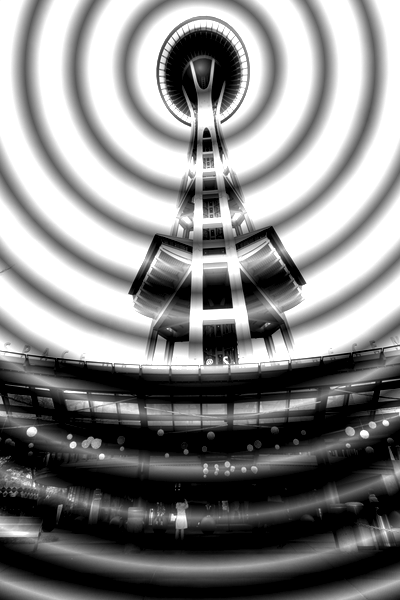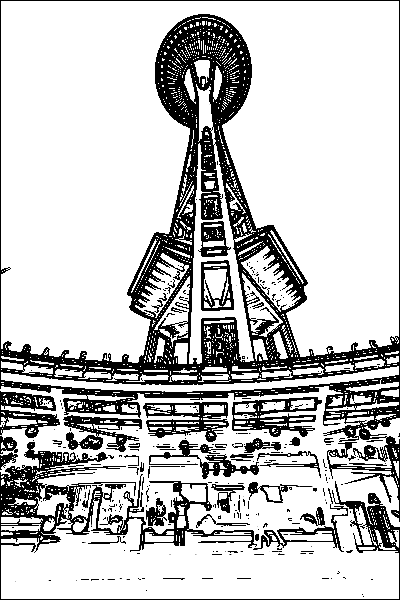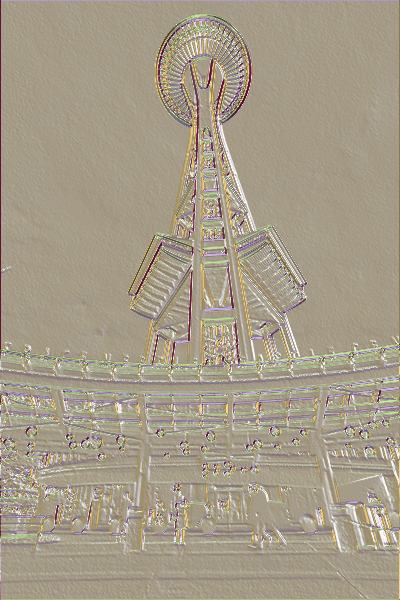Filter Examples
There are endless possibilities for combining filters and adjusting filter parameters. This tutorial will show you what various filters look like when applied to an image of the Space Needle, and a single rectangular shape.
Single filters applied to an image of the Space Needle
|
Original Image |
Color Effect ▸ Color Invert |
Color Effect ▸ Color Posterize |
|
Color Effect ▸ False Color (using pink and green) |
Color Effect ▸ Sepia Tone |
Distortion Effect ▸ Circle Splash Distortion |
|
Distortion Effect ▸ Twirl Distortion |
Distortion Effect ▸ Glass Distortion |
Generator ▸ Sunbeams |
|
Generator ▸ Lenticular Halo |
Halftone Effect ▸ Circular Screen |
Stylize ▸ Bloom |
|
Stylize ▸ Line Overlay |
Stylize ▸ Gloom |
Stylize ▸ Shaded Material |
|
Stylize ▸ Height Field from Mask |
Tile Effect ▸ Kaleidoscope |
Tile Effect ▸ Affine Tile |
Try playing around with some of the filters and experiment, experiment, experiment. For more information, check out the Tutorials or send an email to support@flyingmeat.com and request a tutorial.
Additional Relevant Documentation
Filters Basics (video tutorial)
Photo Credit
© prayitno