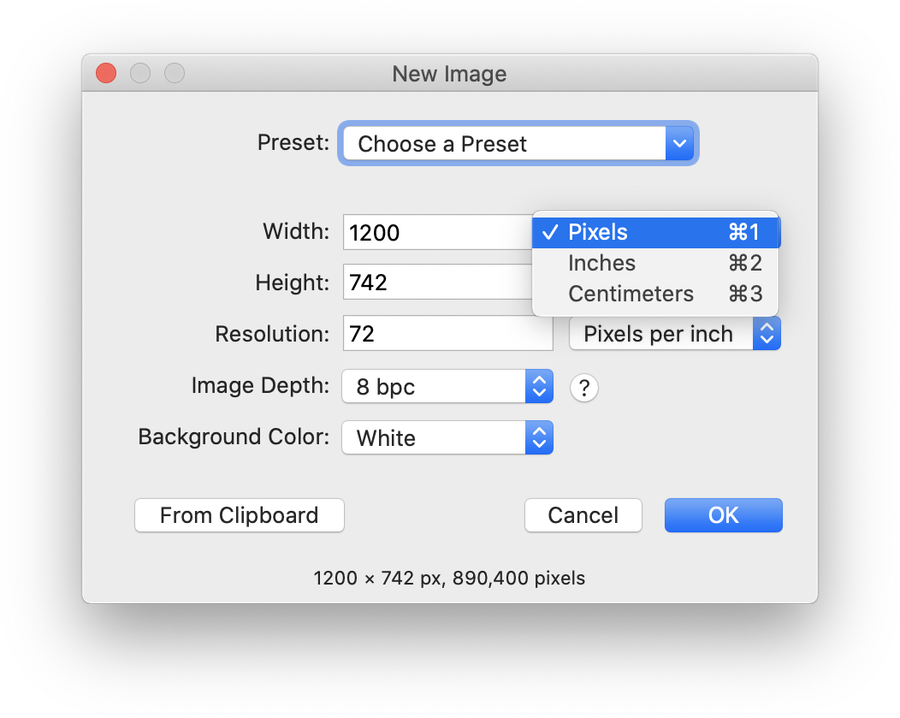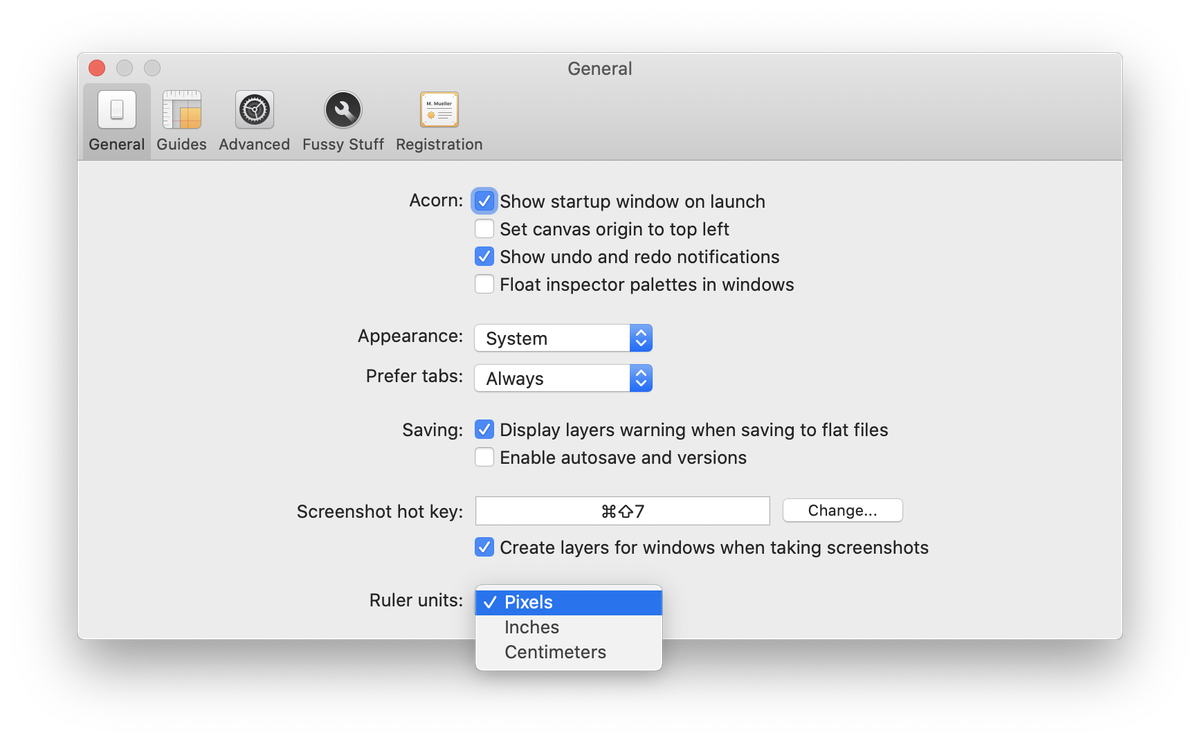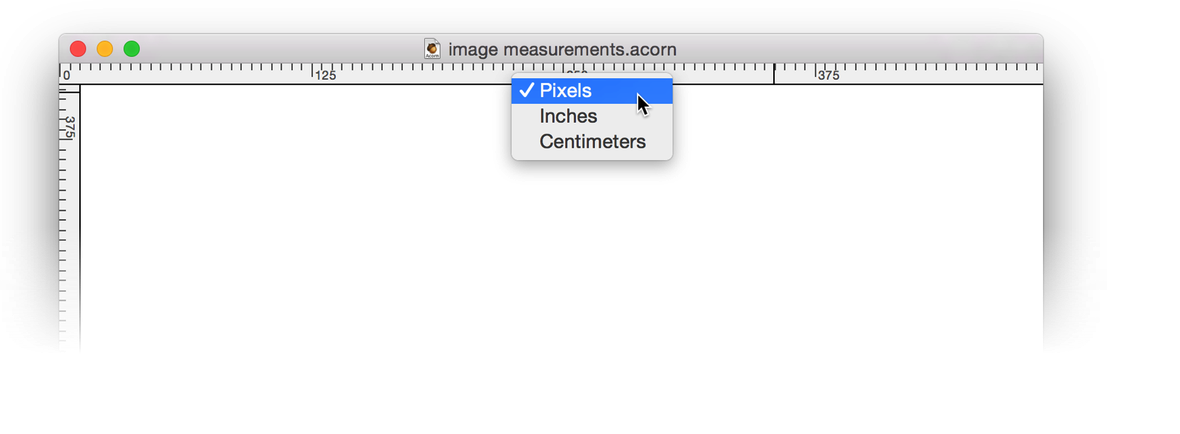Image Measurements¶
Images in Acorn can be in units of pixels, inches, or centimeters. When creating a new image in Acorn, you will be given the choice of which measurement unit you wish to apply.
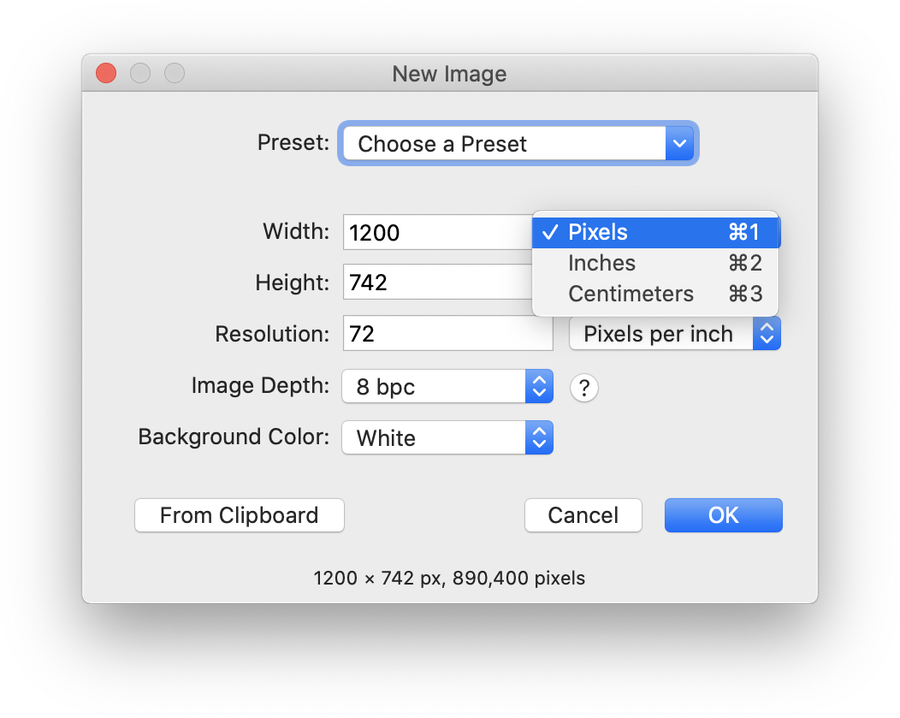
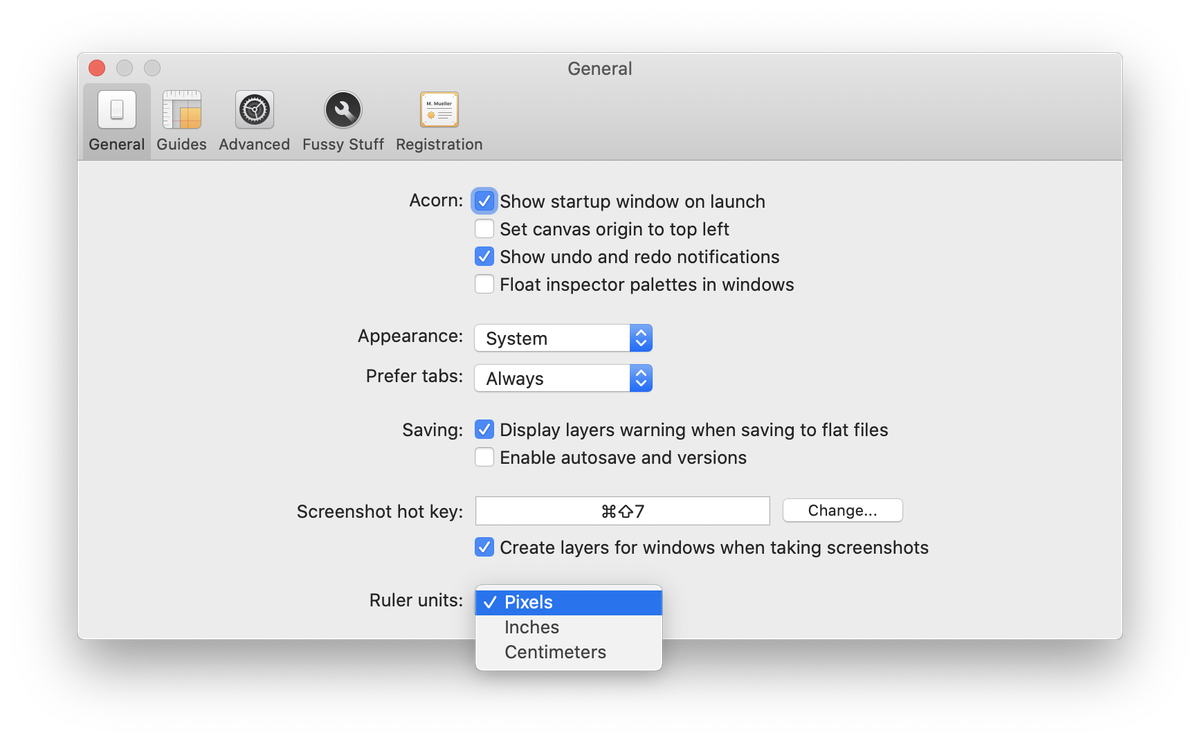
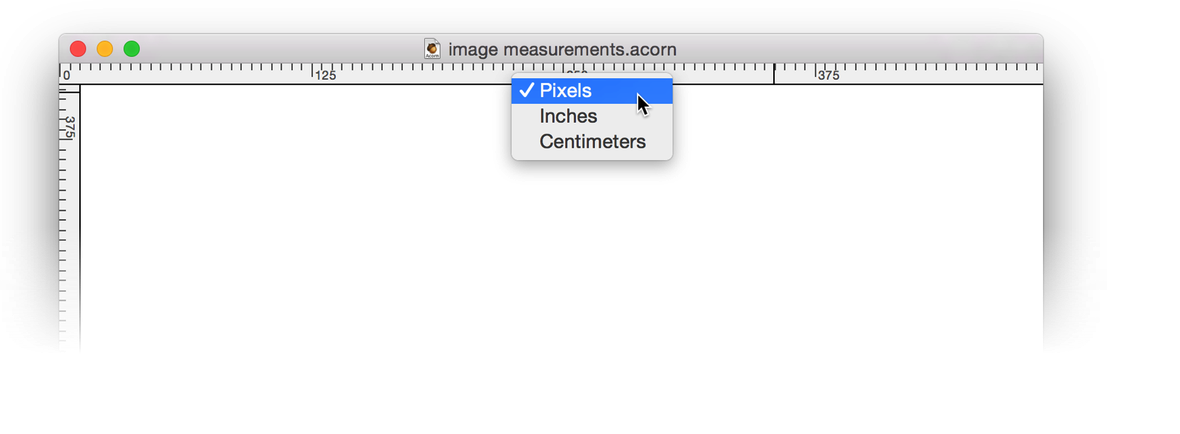
Images in Acorn can be in units of pixels, inches, or centimeters. When creating a new image in Acorn, you will be given the choice of which measurement unit you wish to apply.