Distortion Effect Filters¶
Many of the filter definitions below come directly from Apple’s core image filter reference.
 Original |
 Bump Distortion |
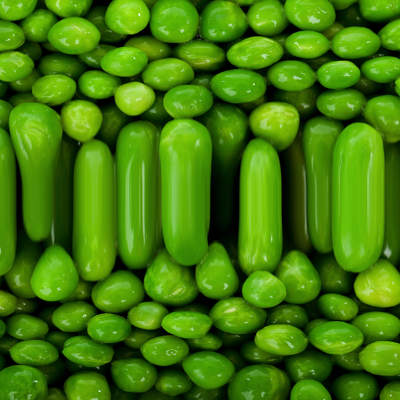 Bump Distortion Linear |
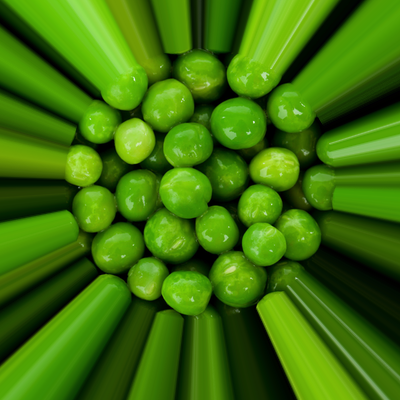 Circle Splash Distortion |
 Circle Wrap Distortion |
Bump Distortion: Creates a bump that originates at a specified point in the image. The bump can be concave or convex.
Bump Distortion Linear: Creates a concave or convex distortion that originates from a line in the image.
Circle Splash Distortion: Distorts the pixels starting at the circumference of a circle and emanating outward.
Circle Wrap Distortion: Wraps an image around a transparent circle. The distortion of the image increases with the distance from the center of the circle.
 Original |
 Glass Distortion |
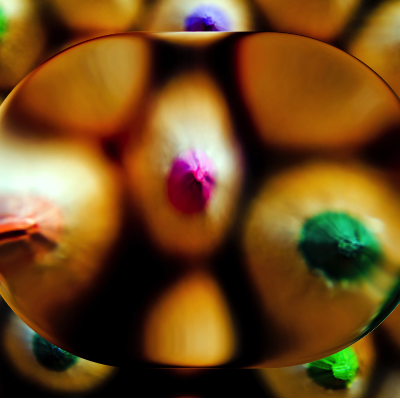 Glass Lozenge |
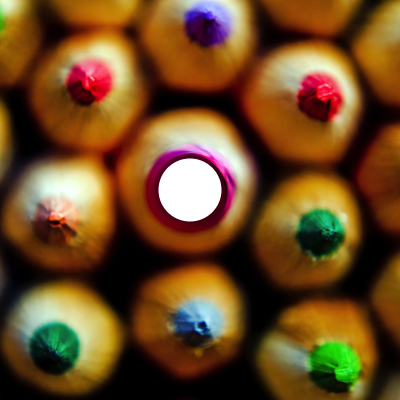 Hole Distortion |
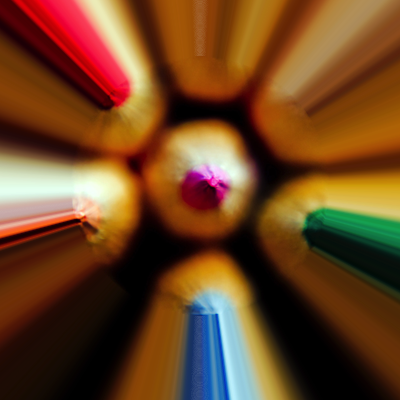 Light Tunnel Distortion |
Glass Distortion: Distorts an image by applying a glass-like texture. The raised portions of the output image are the result of applying a texture map.
Glass Lozenge: Creates a lozenge-shaped lens and distorts the portion of the image over which the lens is placed.
Hole Distortion: Creates a circular area that pushes the image pixels outward, distorting those pixels closest to the circle the most.
Light Tunnel Distortion: Rotates a portion of the input image specified by the center and radius parameters to give a tunneling effect.
 Original |
 Pinch Distortion |
 Torus Lens Distortion |
 Twirl Distortion |
 Vortex Distortion |
Nine Part Tiled: Distorts an image by tiling based on two input breakpoints.
Pinch Distortion: Creates a rectangular area that pinches source pixels inward, distorting those pixels closest to the rectangle the most.
Torus Lens Distortion: Creates a torus-shaped lens and distorts the portion of the image over which the lens is placed.
Twirl Distortion: Rotates pixels around a point to give a twirling effect.
Vortex Distortion: Rotates pixels around a point to simulate a vortex. You can specify the center and radius of the effect.
Try playing around with some of the filters and experiment, experiment, experiment. For more information, check out the Tutorials or send an email to support@flyingmeat.com and request a tutorial.
Additional Relevant Documentation
Filters Basics (video tutorial)
Filters Basics