Retrobatch 2
Flexible, super charged, batch image processing for your Mac.
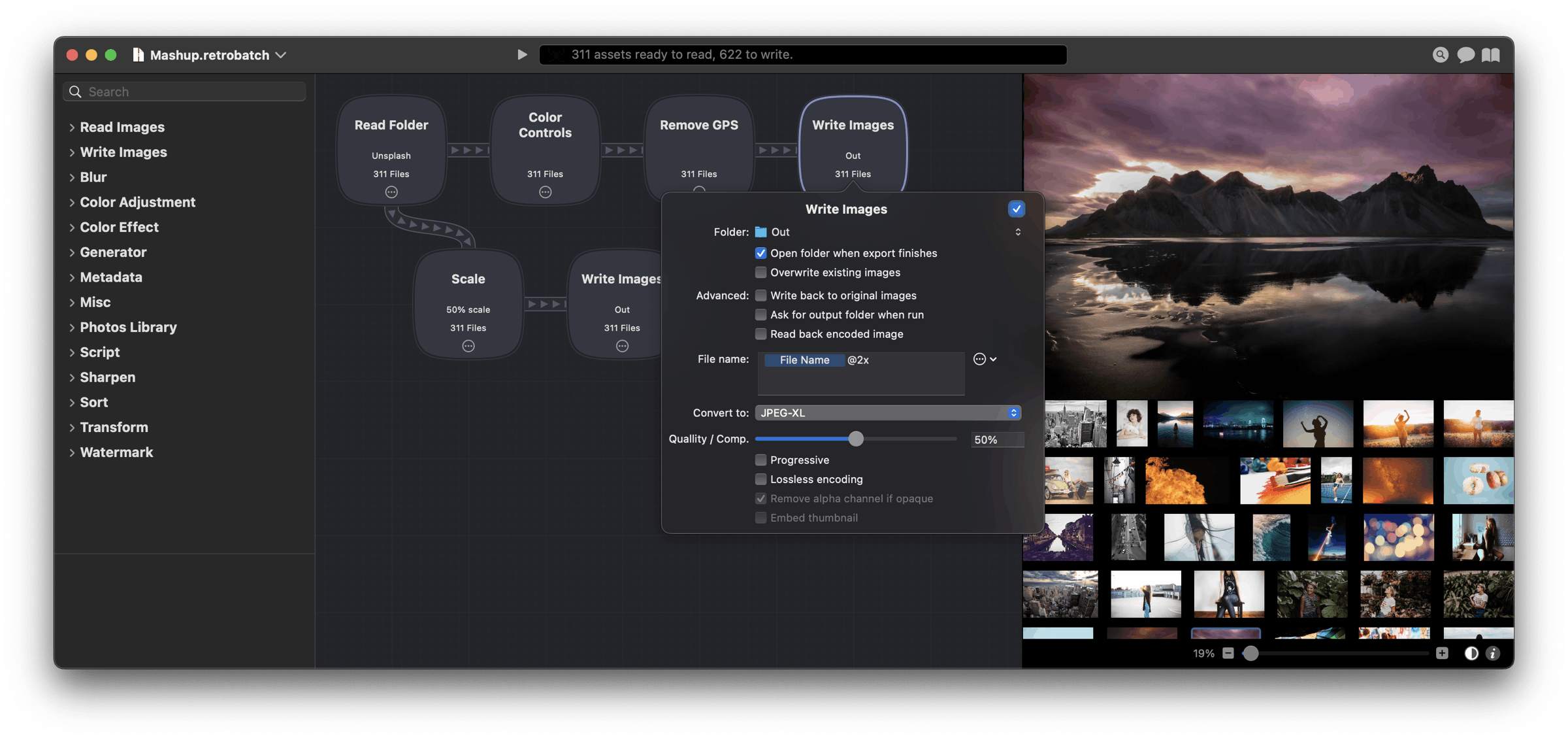
Download Retrobatch 2.2.2
7 day free trial. Available for MacOS 12 or later, including MacOS 15 Sequoia.
Retrobatch is available as a Universal Binary for both Apple Silicon and Intel Macs.
|
Flexible A node based batch image processor means you can mix, match, and combine different operations together to make the perfect workflow. |
Super Charged A node for every operation, from changing DPI to rotation to Machine Learning to custom behaviors with AppleScript. Optimize your images for fast delivery over the Internet. |
Batch Process one image or thousands of images, with support for reading and writing common file formats, creating multiple inputs and multiple outputs. |
