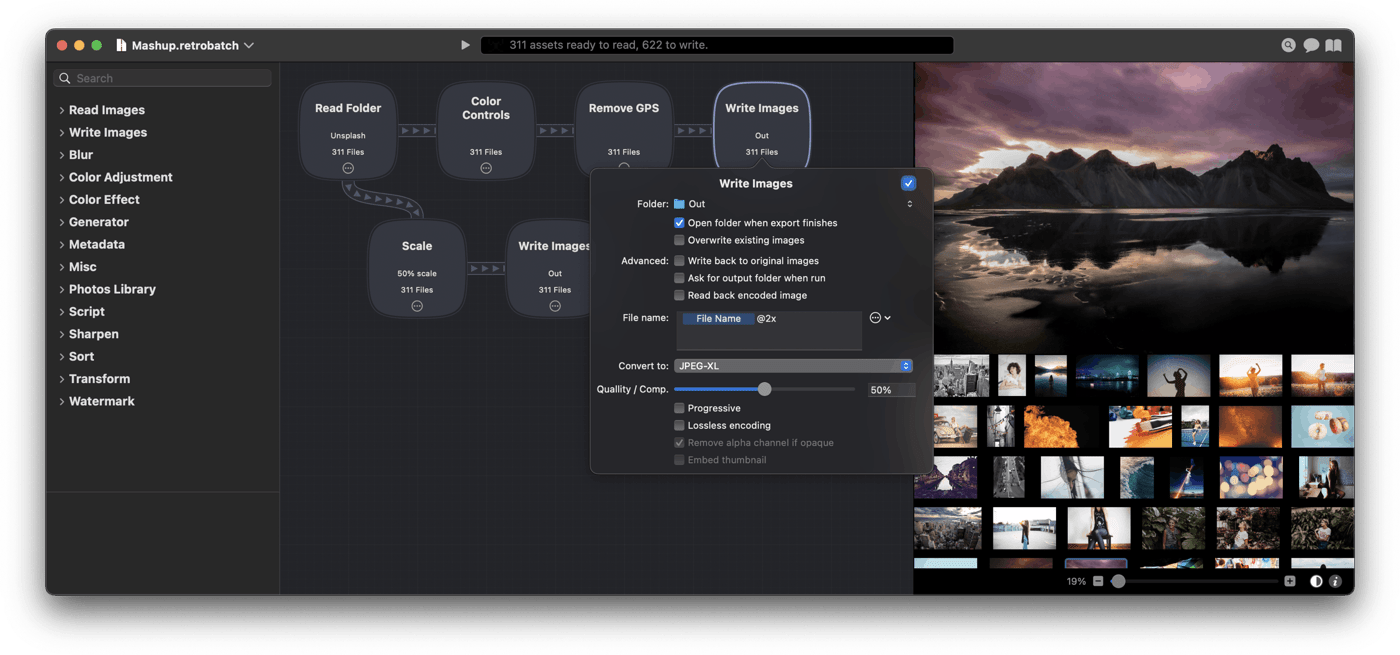
Retrobatch 2 is out!
In case you're not aware, Retrobatch is a node based batch image processor, which means you can mix, match, and combine different operations together to make the perfect workflow. It's kind of neat. And version 2 is even neater.
Here's the quick stats for the impatient:
Retrobatch 2 requires MacOS 12 or later and it runs on Apple Silicon or Intel. It comes in 2.5 flavors:
- Retrobatch (regular): currently $19.99 one time fee. Comes with all 2.x upgrades.
- Retrobatch Pro: currently a $39.99 one time fee (or $24.99 if you're upgrading from 1.x). Also comes with all 2.x upgrades. It has more "Pro" features (aka, wacky things with color profiles, JavaScript, and more).
- Retrobatch Pro (App Store): $24.99 a year with a free 7 day trial. It also has some features missing because of App Store restrictions - but that may not matter to you.
This is the first time Retrobatch has been on the App Store, so this is … slightly exciting? We'll see what happens. It's also nice being able to offer upgrade pricing on my own store again without feeling like I'm penalizing App Store folks.
Gus's Favorite New Features
The full release notes are available, but here's what I think are the coolest features:
- Command Bar: This is just like the Command Bar in Acorn, but I find it way more useful in Retrobatch for adding new nodes to the canvas. I no longer search through the little catalog - I just type and press enter.
- Dark Mode: It's nice? And it's about time it showed up?
- Larger Previews: The new way to view large previews is super easy. Select a node(s), hit the spacebar. A sheet comes up with node properties on the left, and a large preview on the right. It's a great way to dial in node properties.
- Super Resolution ML Scaling node: Retrobatch has a node which uses the Beby-GAN model to do 4x scaling of your images. This was a fun little project because the original model I used was over 60MB, but using Apple's coremltools I was able to quantize it down to just under 17MB. Machine learning models are awesome, but they can be pretty big. And going from a 32 bit model down to 8 bits didn't seem to impact the fidelity of what was generated.
- Photos Export node: This node replaces the previous "Image Library" node because of deprecations by Apple (they want me to stop using older APIs). This new node is more refined and lets you export your photos from your Photos library, and even download full resolution images from iCloud. I have a couple of interesting samples in the documentation on how to use it:
- Export RAW Images From Photos and Import to New Album as HEIC, which does what it sounds like.
- Export Photos To Multiple Folders With Size Limit, which will pull out photos and sort them into multiple folders based on how big the folder is getting. In the sample, the folders made will never exceed 10MB. It was inspired by an ATP episode where Marco Arment wanted to write his photos library to optical disks.
- Acorn Maker node: It makes native layered Acorn images. Combine that with the updated screenshot node and you can make layered screenshots straight from Retrobatch.
- Shortcuts Support: It's a simple implementation which lets you run workflows with gathered images, but since Shortcuts has system wide support, you can now make a workflow and run it straight from the Finder's Quick Actions menu.
Updated Documentation
The new documentation has more samples than ever. There are so many things you can do with Retrobatch, and I really need to start showing those things off.
I've also started a little "Technotes" section where I hope to expand on little things in Retrobatch which are important to know about, but don't necessarily fit in the greater documentation.
Retrobatch is obviously not Flying Meat's most important app (Acorn would fill that role), but I really do like working on it and there's a bunch more ideas that I want to implement. I feel like Retrobatch is an app that the Mac needs, and it makes me incredibly happy to read all the nice letters I get from folks when they figure out how to use it in their daily work.
Five years after Retrobatch 1 shipped, I'm happy to see version 2 out in the world. And I can't wait to see what folks are going to do with it.