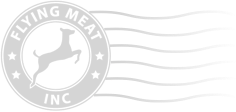This is Gus and Kirstin Mueller of Flying Meat Software, the creators of Acorn. Acorn 5 was released back in August 2015, and we’d like to share with you all the great new features that have been implemented over the last 6 months. In case you weren’t already aware, Acorn 5 is an awesome image editor that runs on Mac OS X 10.10 Yosemite and 10.11 El Capitan.
The Table of Contents:
1. News Highlights
2. New stuff from Acorn 5.1 to 5.3
3. Some important bug fixes
4. Availability, Price, and a Coupon to Use or Share
5. The End
1. News Highlights
Acorn 5 was released 6 months ago with glowing reviews from the image editing community. In fact, Acorn was named by Apple as one of the best Mac Apps of 2015! What we've been working on since then just keeps making Acorn even better. Last week we released Acorn 5.3 and we’re pretty excited about all the new features, improvements, and bug fixes.
2. New stuff from Acorn 5.1 to 5.3
Here’s a quick rundown on the major highlights we've added to Acorn since the release of version 5 last August:
Circle Text Tool
Circle text has been one of Acorn’s most popular feature requests. Ask and you shall receive! Acorn’s new circle text tool allows you to quickly and easily place your text on a circle to create logos and other useful text designs. Modify your text with on-canvas controls for circle radius, rotation, and inversion. Use the baseline and kerning sliders to get things looking just right. Be sure to check out our new documentation and tutorials to get you up to speed on this great new tool!
http://www.flyingmeat.com/acorn/docs/text_on_a_circle.html
http://www.flyingmeat.com/acorn/docs/text_on_a_circle_logo.html
http://www.flyingmeat.com/acorn/docs/circle_text_tool_basics.html
Deep Color Image Support
Do you have a 5k iMac or recent Mac Pro with a 30 bit display? Then you get to enjoy a new level of color accuracy using Acorn 5.3. Make a 16bpc (bits per component) image and you’ll no longer have gradient banding. Deeper colors and a wider gamut, what’s not to like about that?
Basic SVG Support
For all of those vector nuts out there, Acorn can now open up basic SVG files and export documents and shape layers as simple SVG files (this is a pure vector export, any bitmap operations such as layer filters or masks are ignored). So, have some fun with your vector images knowing Acorn includes this impressive new feature.
Taptic Feedback
Do you have a new MacBook or Magic Trackpad 2? Try out Acorn’s taptic feedback for snapping to guides (requires OS X 10.11). Even if you don’t have a fancy taptic trackpad, Acorn offers a new preference to hear a little tick when snapping guides. With all of Acorn 5’s new snapping features, snapping has never been so simple and easy!
New Color Wells
Check out Acorn’s tools palette. Notice anything different? Acorn’s color wells have been revised and streamlined to make it effortless to tell which color is for stroke and which is for fill when working with shapes and text. We are committed to making Acorn intuitive and friendly for all users.
Other Stuff
Since Acorn 5 was released, we have continued our quest to fix bugs and refine Acorn. There have been dozens of bug fixes and minor improvements included in each update. Check out the full release notes for all the gory details.
3. Some Important Bug Fixes
When Mac OS X 10.11 El Capitan shipped, it included a bunch of big changes to the graphics subsystems that Acorn uses. Unfortunately, a lot of these changes introduced some pretty major bugs that took a while for us to fix.
At this point, we believe we've got the major issues patched in Acorn 5.3.1 and 4.5.7. This includes crashes if your computer has a Intel HD Graphics 3000 GPU in it (the fix is now available in Acorn 5.3.1), as well as crashes if you were using the Curves tool in Acorn 4 (the fix for this is in version 4.5.7).
Thanks for being patient with us on these and as always, let us know if you run into any more problems.
4. Availability, Price, and a Coupon to Use or Share
Acorn 5 is available right now from http://flyingmeat.com/acorn/, where you can download a free 14 day trial. When you're ready, you can purchase Acorn for $29.99 either directly from us or from the Mac App Store. Acorn 5.3 is a free update for current Acorn 5 users.
We figure since you've made it all the way to the end of the newsletter, we'll give you an additional five bucks off your next order from our online store. Just use the coupon code 'm2016' (without the quotes of course) when purchasing Acorn from us. This coupon will expire at the end of March 2016.
5. The End
That's all. There's no more.
Thanks!
Gus, Kirstin, & not so little Madeline Mueller