Noiser, a Noise Generating Plugin
Link: 2011.05.21 11:05 PM
I just put together a quick Quartz Composition filter for Acorn, which will add noise with a couple of different sliders for you to play with: Noiser.qtz.zip.
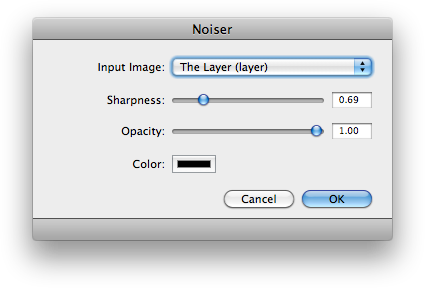
To install it, download Noiser.qtz.zip and unzip it (if this hasn't happened already). Then just drag and drop it on Acorn's application icon and Acorn will do the rest. Or if you want to do it manually, move it into your ~/Library/Compositions folder. The filter will then show up under the Filter ▸ Quartz Compositions ▸ Other menu. (You'll also have to restart Acorn if it was already running for the filter to show up).
Historical note for people from the future: This plugin was tested with Acorn 3.0.1.
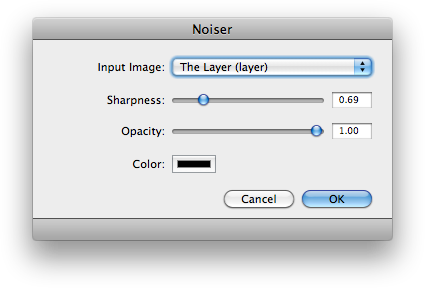
To install it, download Noiser.qtz.zip and unzip it (if this hasn't happened already). Then just drag and drop it on Acorn's application icon and Acorn will do the rest. Or if you want to do it manually, move it into your ~/Library/Compositions folder. The filter will then show up under the Filter ▸ Quartz Compositions ▸ Other menu. (You'll also have to restart Acorn if it was already running for the filter to show up).
Historical note for people from the future: This plugin was tested with Acorn 3.0.1.
